Blog Ecobraz Eigre
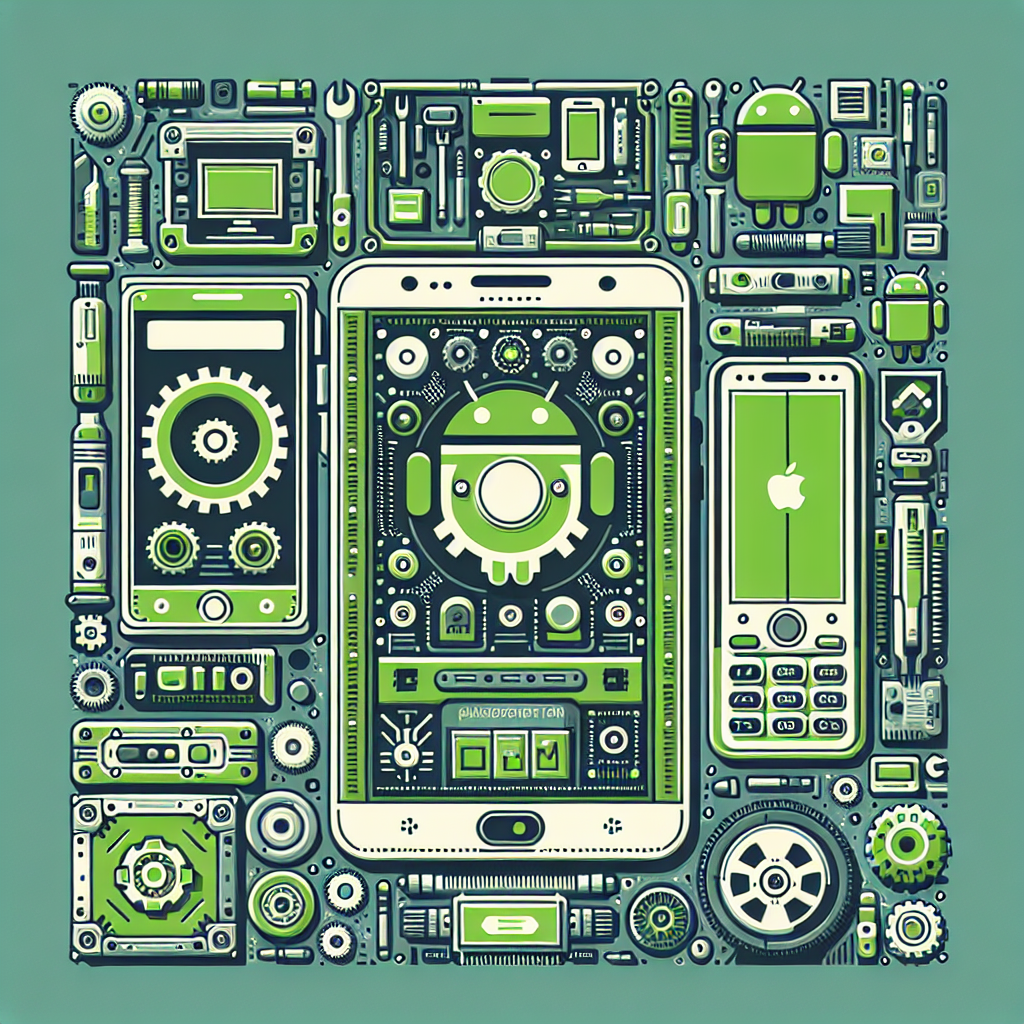
How to erase an iPhone/Android correctly before donating it.
Why erase your data before donating your smartphone?
Donating a smartphone is an excellent way of giving the device a second life and helping others. However, before you give your device away, it is essential to ensure that all your personal data is permanently erased. This protects your privacy and avoids possible problems arising from the misuse of your information.
How to properly erase an iPhone before donating
Before performing a factory reset on your iPhone, follow these steps to ensure a complete wipe:
- Make a backup: Use iCloud or iTunes to save your important information.
- Disable 'Find My iPhone': Go to Settings > [your name] > iCloud > Find My iPhone, and turn off the feature. You'll need your Apple ID password for this.
- Disconnect from Apple ID: Still in Settings, tap on your name and log out of your account.
- Restore to factory settings: Go to Settings > General > Reset > Erase Content and Settings. Confirm and wait for the process.
After these steps, your iPhone will be completely clean and ready to be donated safely.
How to erase an Android smartphone correctly before donation
To ensure that your personal data is removed from your Android, follow these steps:
- Back up your data: Use Google Drive or another service of your choice to save contacts, photos, messages and more.
- Remove the Google account: Go to Settings > Accounts > Google and remove the account linked to the device.
- Unlock security: Disable any screen locks, such as password, pattern or biometrics.
- Restore to factory settings: Go to Settings > System > Reset > Erase all data (factory reset). Confirm and wait.
Depending on the device manufacturer, some steps may vary, but the essence of the process is always a complete wipe of the device.
Extra tips to ensure total smartphone cleaning
- Format the SD card: If your smartphone has a microSD card, remove or format it to erase stored data.
- Disable activation lock: On iOS devices, this prevents the new user from being locked out at the activation screen.
- Review connected apps: Check that apps that use sensitive data have been disconnected or deleted.
- Use wiping apps: Some apps can help to securely erase data, although restoring is usually sufficient.
Final thoughts
Correctly erasing your smartphone before donating it is an act of responsibility that protects your personal data and ensures that the new user can enjoy the device without any problems. Make sure you follow all the steps for deleting content and unlinking your account, regardless of your device's operating system.

Deixe um comentário
O seu endereço de e-mail não será publicado. Campos obrigatórios são marcados com *