Blog Ecobraz Eigre
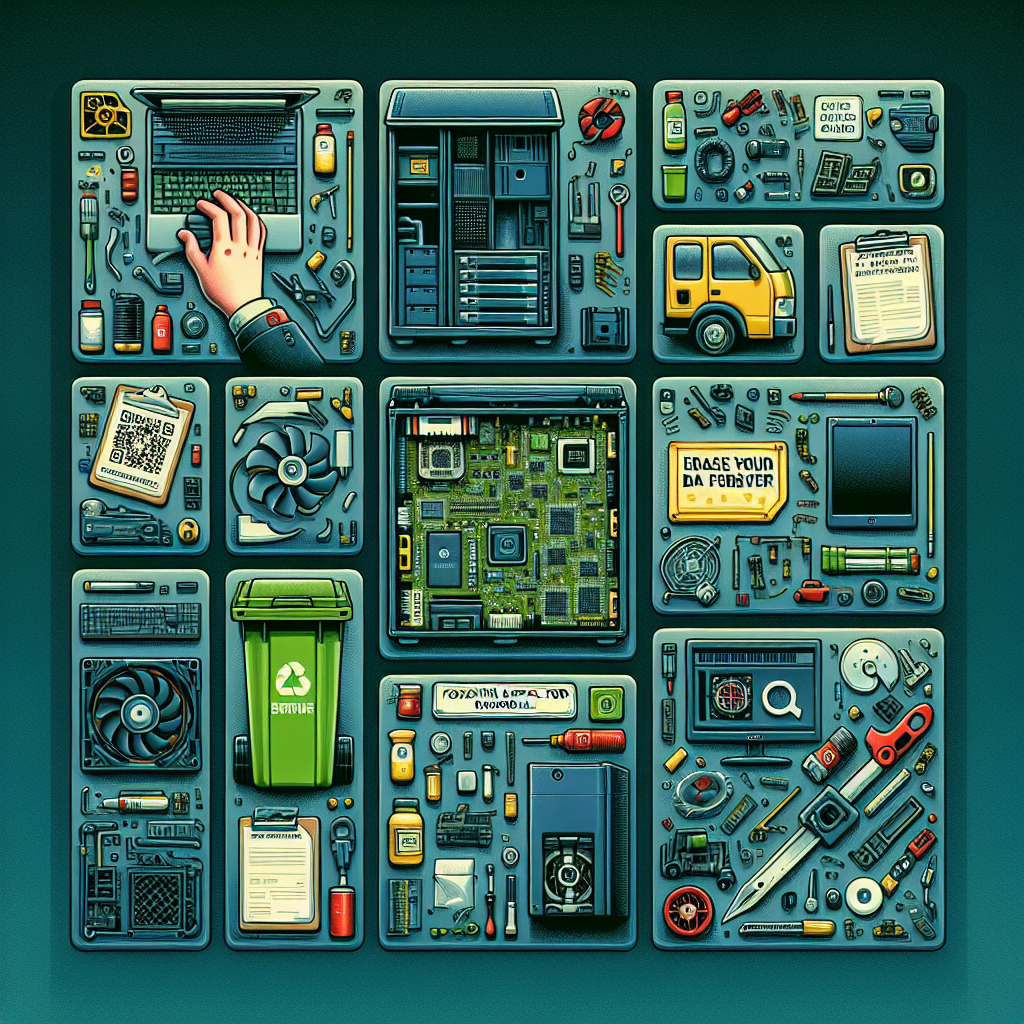
How to Format PC for Disposal: Erase Your Data Once and For All
Introduction
Before disposing of a computer, it is essential to ensure that all stored data is securely and permanently erased. This prevents the risk of sensitive information leaks and complies with current regulations related to data protection and environmental responsibility.
Why format and securely erase data?
The simple act of formatting a computer does not guarantee that the data is completely erased. Data recovery techniques can reverse conventional formatting, exposing personal and corporate files. Therefore, it is essential to apply certified data sanitization methods to ensure complete elimination.
Legal regulations governing secure data deletion and disposal
According to the General Data Protection Law (LGPD - Law No. 13,709/2018), the correct deletion of personal information is mandatory to prevent leaks and misuse. Additionally, Decree No. 10,240/2020 establishes guidelines for the disposal of electronic waste, which must be handled according to the regulations of the National Information System on Solid Waste Management (SINIR).
How to perform secure PC formatting
1. Backup important data: Before starting, make sure to back up the information that needs to be preserved.
2. Use data sanitization tools: Specialized software performs multiple passes of overwriting on the hard drive, making data recovery impossible. Among these, tools recommended by official institutions stand out, such as the NIST (National Institute of Standards and Technology) of the United States (NIST SP 800-88), which recommends standards for media cleaning and destruction.
3. Physical destruction, when applicable: For hard drives and storage media containing highly sensitive information, physical destruction may be necessary. This step complements logical sanitization.
Responsible elimination and disposal of equipment
After data sanitization, devices should be sent to authorized electronic waste collection and recycling points, complying with current environmental regulations. Use the available channels for scheduling and proper collection of technological waste, ensuring adherence to the secure electronic disposal standards.
Procedures for secure disposal of hard drives and media
For storage media, especially hard drives (HDs), specific sanitization procedures beyond conventional software formatting are recommended. Certified services for secure HD sanitization ensure complete elimination of stored data, mitigating risks of unauthorized access.
Conclusion
Proper formatting and sanitization of computers for disposal is essential to protect information, comply with legal regulations, and contribute to the appropriate environmental management of technological waste. The adoption of certified tools and services is the best practice to ensure document security and responsible disposal.

Deixe um comentário
O seu endereço de e-mail não será publicado. Campos obrigatórios são marcados com *